
In a world where environmental challenges loom larger than ever, the intersection of technology and sustainability has never been more crucial. Imagine a future where our cities are powered by clean energy, waste is transformed into valuable resources, and every innovation contributes to the health of our planet. Welcome to “Green Innovations: Harnessing Tech for a Sustainable Tomorrow,” where we explore groundbreaking advancements that are not just reshaping industries but also redefining how we coexist with nature. From AI-driven conservation efforts to cutting-edge renewable energy solutions, join us on a journey through the vibrant landscape of eco-friendly technology that’s paving the way for a greener tomorrow. It’s time to discover how ingenuity can lead us toward a sustainable future—one innovative idea at a time.
Smart Homes and Energy Efficiency
One of the most exciting developments in the world of sustainable living is the rise of smart homes. With the help of smart devices, homeowners can now monitor and control their energy usage more efficiently than ever before. Imagine being able to control your thermostat remotely or track your energy consumption through an app – that’s the power of smart home technology.
Smart thermostats, like the Nest or Ecobee, learn your schedule and preferences, adjusting the temperature in your home to optimize energy use. This not only reduces heating and cooling costs but also cuts down on energy waste. Similarly, smart lighting systems allow you to turn off lights automatically when you leave a room, saving energy and reducing your carbon footprint. With the increasing availability of affordable smart home technology, it’s easier than ever to create an energy-efficient living space that’s both comfortable and sustainable.
Solar Power and Renewable Energy

When we talk about green innovations, renewable energy is always at the forefront of the conversation. Solar power, in particular, has come a long way in recent years. Once considered too expensive and impractical for many households, solar panels are now more affordable and efficient than ever before.
Advancements in solar technology have made it possible for homeowners to generate their electricity, reducing reliance on fossil fuels and lowering utility bills. Solar panels can be installed on rooftops, in backyards, or even incorporated into building materials like solar shingles. Additionally, the effect of solar storage systems means you can store extra energy for use when the sun isn’t shining, further improving your home’s sustainability. Beyond individual households, large-scale solar farms are popping up around the world, contributing to the global shift toward renewable energy and helping to reduce carbon emissions.
Electric Vehicles and Sustainable Transportation
Transportation is one of the biggest contributors to greenhouse gas emissions, but tech is helping make greener transportation options more accessible. Electric vehicles (EVs) have become a popular alternative to traditional gas-powered cars, and for good reason. EVs produce zero tailpipe emissions, reducing air pollution and helping to combat climate change.
The growth of EV infrastructure, including charging stations and battery technology, has made it easier for people to switch to electric cars. Many major car manufacturers are now investing in EV technology, with more affordable and efficient models hitting the market every year. Additionally, electric buses, bikes, and even trucks are becoming more common, making it easier for cities to reduce their carbon footprints and promote sustainable transportation options. With the development of faster-charging …

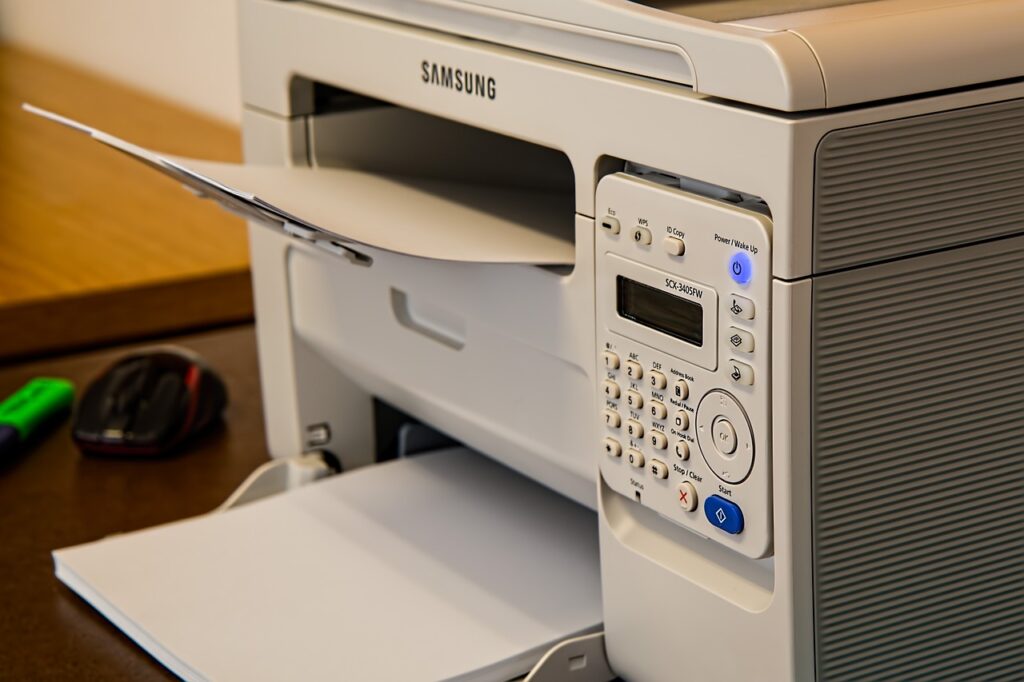
 Having a stable internet connection is crucial when using Google Fax services. Start by checking if you are connected to the internet on your device. Make sure your Wi-Fi or Ethernet connection is active and working properly. Try moving closer to the router to strengthen the signal if you’re using Wi-Fi. Alternatively, consider resetting your modem or router to refresh the connection. Sometimes, network issues can arise from service provider outages or maintenance work in your area. Check with your ISP for any ongoing problems affecting your connectivity.
Having a stable internet connection is crucial when using Google Fax services. Start by checking if you are connected to the internet on your device. Make sure your Wi-Fi or Ethernet connection is active and working properly. Try moving closer to the router to strengthen the signal if you’re using Wi-Fi. Alternatively, consider resetting your modem or router to refresh the connection. Sometimes, network issues can arise from service provider outages or maintenance work in your area. Check with your ISP for any ongoing problems affecting your connectivity.
 Live streaming has become a game-changer on YouTube, allowing users to connect with their audience in real time. With this feature, content creators can broadcast live videos, interact with viewers through comments and chat features, and create an immersive and engaging experience. One of the biggest advantages of live streaming is its ability to build a sense of community among viewers. As content creators go live, viewers can actively participate by leaving comments or asking questions in the chat. This direct interaction fosters a deeper connection between creators and their audience. Moreover, the live-streaming feature allows for instant feedback and immediate responses.
Live streaming has become a game-changer on YouTube, allowing users to connect with their audience in real time. With this feature, content creators can broadcast live videos, interact with viewers through comments and chat features, and create an immersive and engaging experience. One of the biggest advantages of live streaming is its ability to build a sense of community among viewers. As content creators go live, viewers can actively participate by leaving comments or asking questions in the chat. This direct interaction fosters a deeper connection between creators and their audience. Moreover, the live-streaming feature allows for instant feedback and immediate responses.


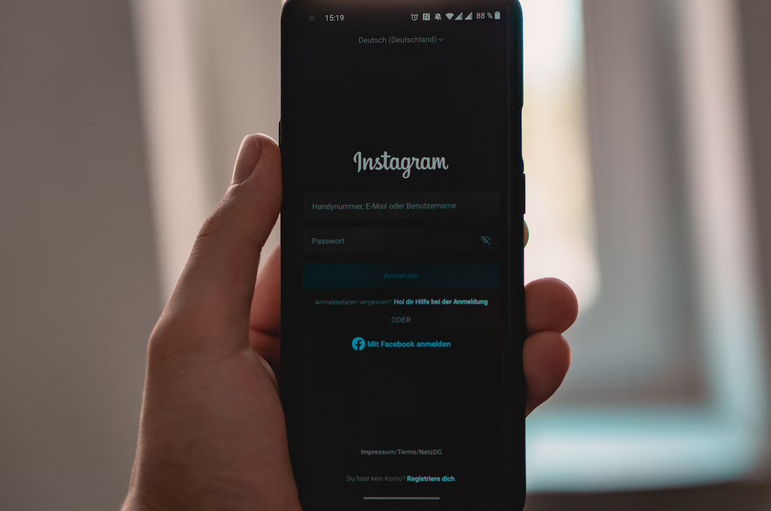

 Automating the caption translation process is a must-try trick that is super efficient while expanding your audience reach. YouTube offers automatic transcription and translation services for many languages, but it’s not always accurate. Therefore, third-party tools such as Rev.com or Amara can provide more precise translations. These platforms allow you to upload your video file and receive a transcript within hours in various languages. You can edit the captions manually or use their AI-powered software to generate auto-synced captions that match the timing of your videos perfectly.
Automating the caption translation process is a must-try trick that is super efficient while expanding your audience reach. YouTube offers automatic transcription and translation services for many languages, but it’s not always accurate. Therefore, third-party tools such as Rev.com or Amara can provide more precise translations. These platforms allow you to upload your video file and receive a transcript within hours in various languages. You can edit the captions manually or use their AI-powered software to generate auto-synced captions that match the timing of your videos perfectly.

 When shopping for TikTok views, it’s crucial to make sure you’re being cautious of bots and fake accounts. Bot automation, especially regarding social media, is becoming more and more common, so buyers must be careful to avoid these as they may result in low-quality interactions that do not accurately reflect the number of views purchased. Looking for authentic engagement and paying attention to warning signs are key components of verifying whether or not buyers are receiving their money’s worth from their purchase. Trustworthy providers will often have demos of real people engaging with the content before committing, so keep an eye out for those before you make a purchase. Never purchase the first offer you come across, and always research it first.
When shopping for TikTok views, it’s crucial to make sure you’re being cautious of bots and fake accounts. Bot automation, especially regarding social media, is becoming more and more common, so buyers must be careful to avoid these as they may result in low-quality interactions that do not accurately reflect the number of views purchased. Looking for authentic engagement and paying attention to warning signs are key components of verifying whether or not buyers are receiving their money’s worth from their purchase. Trustworthy providers will often have demos of real people engaging with the content before committing, so keep an eye out for those before you make a purchase. Never purchase the first offer you come across, and always research it first. With the increasing popularity of telecommuting and remote
With the increasing popularity of telecommuting and remote 



 The fact that you are reading this article means that you have a hint on what virtual reality is all about. However, if you do not have, you do not have to worry because you are in the right place. The phrase virtual reality means creating an experience with the help of specialized hardware and software. To be precise, it is all about combining the environment with digital information to come up with something desirable. Here are some of the benefits associated with it that you might be interested in knowing.
The fact that you are reading this article means that you have a hint on what virtual reality is all about. However, if you do not have, you do not have to worry because you are in the right place. The phrase virtual reality means creating an experience with the help of specialized hardware and software. To be precise, it is all about combining the environment with digital information to come up with something desirable. Here are some of the benefits associated with it that you might be interested in knowing. Another good thing with virtual reality is that it enables one to create scenarios that one would not have created in its absence. When the online learners get a chance to get into another world, they are able to learn new things that can bring positive changes in their lives. It is good to understand that in most cases, it is hard to learn new things in the absence of risks. However, with virtual reality, that is not unheard of.
Another good thing with virtual reality is that it enables one to create scenarios that one would not have created in its absence. When the online learners get a chance to get into another world, they are able to learn new things that can bring positive changes in their lives. It is good to understand that in most cases, it is hard to learn new things in the absence of risks. However, with virtual reality, that is not unheard of.



 Due to the advance in technology, you will enjoy important features of this software, and this will help you to arrange your documents or files correctly. Therefore, with the integrated party software, you can manage an entire event just with one program. You will find out that the party rental software has the pickup or delivery schedule, pricing information, and the reservation systems. Both you and your staff should understand how to use the software if you want to maximize your productivity.
Due to the advance in technology, you will enjoy important features of this software, and this will help you to arrange your documents or files correctly. Therefore, with the integrated party software, you can manage an entire event just with one program. You will find out that the party rental software has the pickup or delivery schedule, pricing information, and the reservation systems. Both you and your staff should understand how to use the software if you want to maximize your productivity. The party rental software is supposed to help you avoid overbooking some events. Therefore, if you want to avoid losing your business, the sub-renting via another firm may be the best option you are required to consider. Now, this is where you need party rental software because it will prevent the loss of your business through organizing critical sub-renting information to enable your staff to reserve various parties without risking of being without the inventory.…
The party rental software is supposed to help you avoid overbooking some events. Therefore, if you want to avoid losing your business, the sub-renting via another firm may be the best option you are required to consider. Now, this is where you need party rental software because it will prevent the loss of your business through organizing critical sub-renting information to enable your staff to reserve various parties without risking of being without the inventory.…